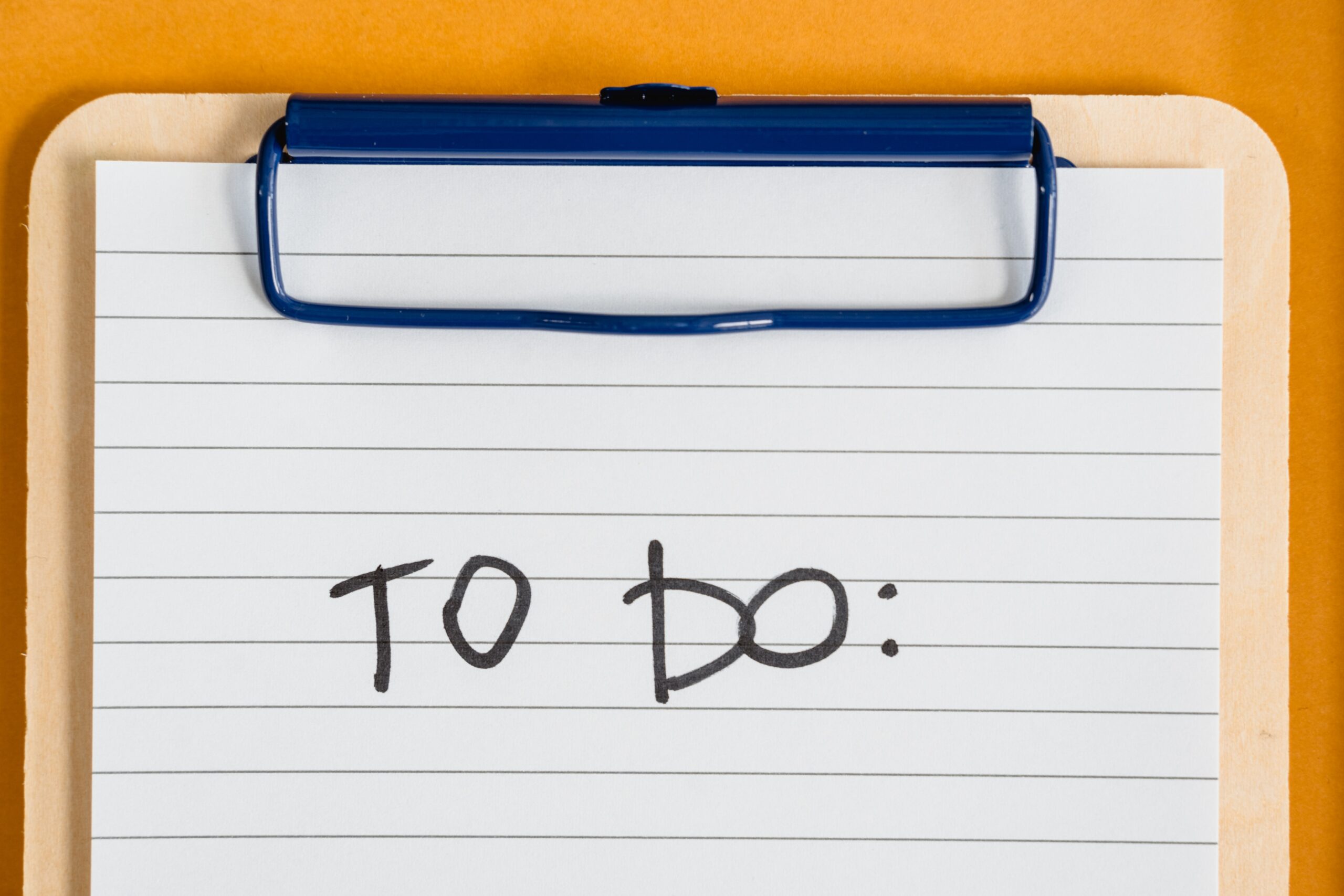Having a Google Business Profile is essential for any business that wants to be easily found online. It is a powerful tool that can help increase your visibility and credibility online. Your Google Business Profile allows potential customers or clients to find important information about your business such as your hours of operation, contact details, reviews, and more. However, to reap the full benefits of a Google Business Profile, it is crucial to make sure that it is verified.
Verification is the process of confirming that your Google Business Profile is accurate and legitimate. It gives your business credibility, which can boost your visibility and make it easier for potential customers to find you. Verified profiles also have access to additional features such as the ability to respond to reviews, add photos and update important business information.
So how do you make sure that your Google Business Profile is verified? Here are some steps you can take:
Step 1: Claim your profile
The first step in verifying your Google Business Profile is to claim it. This involves creating an account with Google Business Profile and claiming ownership of your business. You will need to provide some basic information such as your business name, address, phone number and category. Once you have completed the verification process, you will be able to access and manage your profile.
Step 2: Verify your business
The next step is to verify your business. Google offers several options for verification, including by mail, phone, email, or instant verification (which is available if you have already verified your business with Google Search Console). The verification process typically involves Google sending a verification code or pin to your business address or phone number. Once you receive this code, you will need to enter it into your Google Business Profile account to confirm that you are the owner of the business.
Step 3: Optimise your profile
Once your Google Business Profile is verified, it is important to optimise it. This means adding as much information as possible, including your business hours, website, photos, and a description of your business. You can also add special features such as menus, product lists, and services to your profile to make it more informative and appealing to potential customers.
Step 4: Monitor and update your profile regularly
Finally, it is important to monitor and update your Google Business Profile regularly. This means responding to reviews, updating your business information if it changes, and adding new photos or features to your profile. This will help keep your profile fresh and up-to-date, which can improve your search rankings and help attract more customers.
Having a verified Google Business Profile is essential for any business or organisation that wants to be found online. By following these simple steps, you can ensure that your profile is accurate, up-to-date, and visible to potential customers. You can manage everything in your Google Business Profile by using the Baboost platform. Get your Google Business Profile verified and try out Baboost today!
Related blogs
 Boosting your Google Business Profile vs Google Ads
Boosting your Google Business Profile vs Google AdsWhen it comes to digital marketing, businesses often turn to Google Ads campaigns to increase…
 The benefits of having a Google Business Profile?
The benefits of having a Google Business Profile?In a fiercely competitive market, having an advantage over your competitors is crucial. One way…
 What type of photos should I add to my Google Business Profile?
What type of photos should I add to my Google Business Profile?Including high-resolution and relevant images to Google Business Profile is essential. Your Google Business Profile…